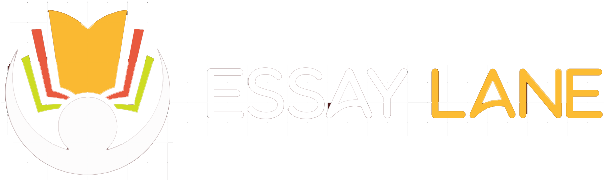This assignment illustrates how data analytics can be used to create strategies for sustainable organizational success while integrating the organization’s mission with societal values. You’ll apply statistical time series modeling techniques to identify patterns and develop time-dependent demand models. You’ll practice organizing and delivering a presentation to senior decision-makers. The PowerPoint presentation includes an audio component in addition to speaker notes.
Scenario: A city’s administration isn’t driven by the goal of maximizing revenues or profits but instead looks at improving the quality of life of its residents. Many American cities are confronted with high traffic and congestion. Finding parking spaces, whether in the street or a parking lot, can be time consuming and contribute to congestion. Some cities have rolled out data-driven parking space management to reduce congestion and make traffic more fluid.
You’re a data analyst working for a mid-size city that has anticipated significant increments in population and car traffic. The city is evaluating whether it makes sense to invest in infrastructure to count and report the number of parking spaces available at the different parking lots downtown. This data would be collected and processed in real-time, feeding an app that motorists can access to find parking space availability in different parking lots throughout the city.
Work with the provided Excel database. This database has the following columns:
- LotCode: A unique code that identifies the parking lot
- LotCapacity: A number with the respective parking lot capacity
- LotOccupancy: A number with the current number of cars in the parking lot
- TimeStamp: A day/time combination indicating the moment when occupancy was measured
- Day: The day of the week corresponding to the TimeStamp
- Insert a new column, OccupancyRate, recording occupancy rate as a percentage with one decimal. For instance, if the current LotOccupancy is 61 and LotCapacity is 577, then the OccupancyRate would be reported as 10.6 (or 10.6%).
- Using the OccupancyRate and Day columns, construct box plots for each day of the week. You can use Insert > Insert Statistic Chart >Box and Whisker for this purpose. Is the median occupancy rate approximately the same throughout the week? If not, which days have lower median occupancy rates? Which days have higher median occupancy rates? Is this what you expected?
- Using the OccupancyRate and LotCode columns,construct box plots for each parking lot. You can use Insert > Insert Statistic Chart >Box and Whisker for this purpose. Do all parking lots experience approximately equal occupancy rates?Are some parking lots more frequented than others? Is this what you expected?
- Select any 2 parking lots. For each one, prepare as catter plot showing occupancy rate against TimeStamp for the week 11/20/2016 –11/26/2016. Are occupancy rates time dependent? If so, which times seem to experience highest occupancy rates? Is this what you expected?